Web窗口怎么设置在屏幕指定位置显示?
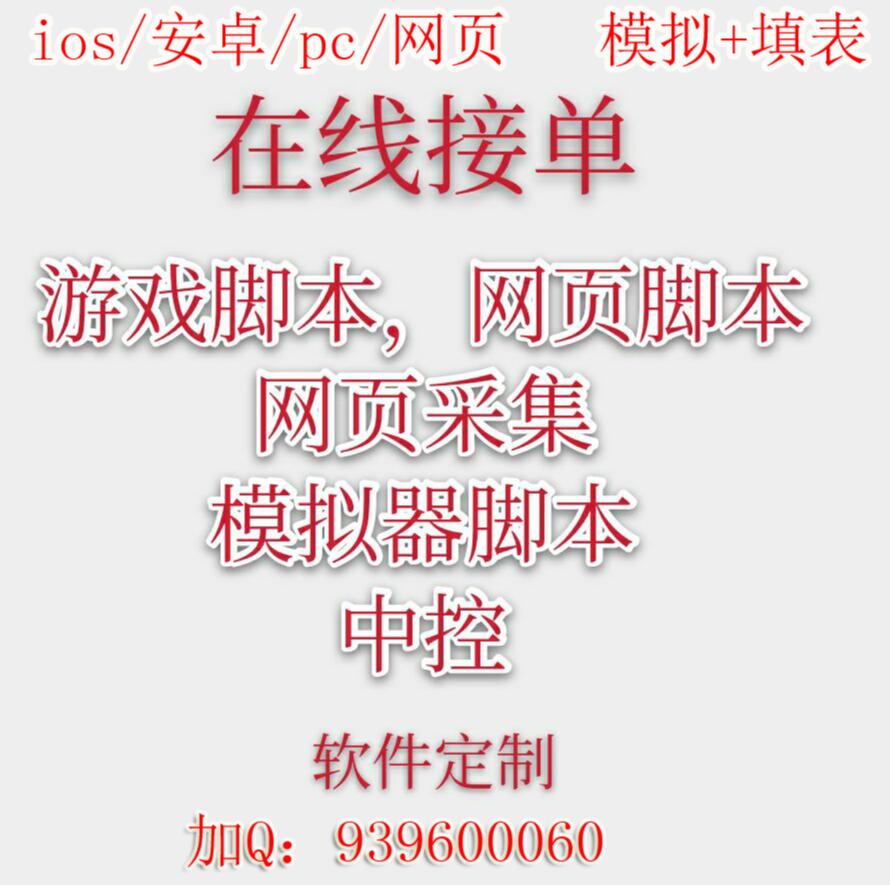
<p><span style="color: rgb(57, 58, 52); font-family: SFMono-Regular, Menlo, Monaco, Consolas, "Liberation Mono", "Courier New", monospace; font-size: 15.2px; white-space: pre; background-color: rgb(246, 248, 250);">w</span><span style="color: rgb(57, 58, 52); font-family: SFMono-Regular, Menlo, Monaco, Consolas, "Liberation Mono", "Courier New", monospace; font-size: 15.2px; white-space: pre; background-color: rgb(246, 248, 250);">.</span><span style="color: rgb(57, 58, 52); font-family: SFMono-Regular, Menlo, Monaco, Consolas, "Liberation Mono", "Courier New", monospace; font-size: 15.2px; white-space: pre; background-color: rgb(246, 248, 250);">gravity</span><span style="color: rgb(57, 58, 52); font-family: SFMono-Regular, Menlo, Monaco, Consolas, "Liberation Mono", "Courier New", monospace; font-size: 15.2px; white-space: pre; background-color: rgb(246, 248, 250);">(</span><span style="font-family: SFMono-Regular, Menlo, Monaco, Consolas, "Liberation Mono", "Courier New", monospace; font-size: 15.2px; white-space: pre; background-color: rgb(246, 248, 250); color: rgb(54, 172, 170);">3</span><span style="color: rgb(57, 58, 52); font-family: SFMono-Regular, Menlo, Monaco, Consolas, "Liberation Mono", "Courier New", monospace; font-size: 15.2px; white-space: pre; background-color: rgb(246, 248, 250);">|</span><span style="font-family: SFMono-Regular, Menlo, Monaco, Consolas, "Liberation Mono", "Courier New", monospace; font-size: 15.2px; white-space: pre; background-color: rgb(246, 248, 250); color: rgb(54, 172, 170);">48</span><span style="color: rgb(57, 58, 52); font-family: SFMono-Regular, Menlo, Monaco, Consolas, "Liberation Mono", "Courier New", monospace; font-size: 15.2px; white-space: pre; background-color: rgb(246, 248, 250);">,</span><span style="font-family: SFMono-Regular, Menlo, Monaco, Consolas, "Liberation Mono", "Courier New", monospace; font-size: 15.2px; white-space: pre; background-color: rgb(246, 248, 250); color: rgb(54, 172, 170);">100</span><span style="color: rgb(57, 58, 52); font-family: SFMono-Regular, Menlo, Monaco, Consolas, "Liberation Mono", "Courier New", monospace; font-size: 15.2px; white-space: pre; background-color: rgb(246, 248, 250);">,</span><span style="font-family: SFMono-Regular, Menlo, Monaco, Consolas, "Liberation Mono", "Courier New", monospace; font-size: 15.2px; white-space: pre; background-color: rgb(246, 248, 250); color: rgb(54, 172, 170);">200</span><span style="color: rgb(57, 58, 52); font-family: SFMono-Regular, Menlo, Monaco, Consolas, "Liberation Mono", "Courier New", monospace; font-size: 15.2px; white-space: pre; background-color: rgb(246, 248, 250);">) 这样设置不会移动到100 200处的呢</span></p>
收藏(0)
分享
相关标签:
注意:本文归作者所有,未经作者允许,不得转载